Dynamic Edge Sports
11.6 Inch Screen Gaomon PD1161 Graphics Tablet Drawing Pen Display AG Protect Film Portable Monitor Great for Beginner Artist
11.6 Inch Screen Gaomon PD1161 Graphics Tablet Drawing Pen Display AG Protect Film Portable Monitor Great for Beginner Artist
Couldn't load pickup availability
SPECIFICATIONS
Active Area: 256.32 X 144.18 mm
Battery Included: No
Brand Name: GAOMON
Certification: CE
Digital Pen: ArtPaint AP50
Dimension: 361.6 X 200 X 13 mm
Hign-concerned Chemical: None
Interface Type: USB
Material: IPS
OS Support: Windows 7 or later, macOS 10.12 or later
Origin: Mainland China
Package: Yes
Pressure Levels: 8192
Report Rate: 266 PPS
Resolution Ratio: 5080lpi
Screen Resolution: 1920x1080,1920 X1080(16:9)
Screen Size(diagonal): 11.5
Tablet Width: 200mm
Tablet length: 361.6mm
Type: Pen Tablet Monitor,Digital Tablets

11.6" PORTABLE AND MIGHTY PD1161 is ready to capture your inspirations
Strong OS Compatibility: GAOMON PD1161 digital drawing tablet works with PC (Windows 7 or later) and Mac (macOS 10.12 or later). It is compatible with wide range of creative softwares including Krita, Medibang, Blender, Photoshop, Sai, as well as many other applications and platforms for online education or remote work like OneNote, Microsoft Whiteboard, Zoom, etc. Not compatible with iOS, Android phone.
Widely Applicable: GAOMON PD1161 is more than just the ideal pen display tablet for beginner artist to draw, edit image or do design work. It also can be a digital writing pad to take notes, create mind-maps, draw diagrams, collaborate and more.
Customize Your Workflow: The 8 press keys on the side of the PD1161 drawing monitor and 2 pen buttons can be programmble in the driver, which is great to get easy shortcus and improve workflow.
Battery-free Stylus AP50: Say goodbye to the hassle of charging, GAOMON PD1161 graphics tablet includes a battery-free pen AP50 with 8192 levels of pressure sensitivity and tilt function, which is easy to control, giving you the familiar feel of standard pencil. In addition, 266PPS report rate allow users to capture every input immediately and organically.
Vivid Color Perfomance: A combination of 72% NTSC (100% RGB) color gamut and 16.7 million display colors enables to present your drawings in a more lifelike way with smoother color gradation on this drawing tablet for pc.
Create Right On Screen: Sketch, draw and paint directly on the full HD 11.6" IPS screen of GAOMON PD1161 drawing tablet. AG Protect Film has been applied to the screen already, makes it feel like sketching on paper while reducing uncomfortable glare and reflection at the same time.
The 178° viewing angle allows you to adjust your comfortable angle, improve your painting experience, and allow you to find a comfortable painting posture at any angle.The 1920*1080 resolution can better reflect your wonderful painting.
Pen Holder & 8 Nibs: The pen holder prevents your pen from being dropped and damaged. 8 replacement nibs inside the pen holder. Replace the nib regularly after certain use.
Warm Reminder:
It is not a standalone drawing tablet, so it should work with a computer running windows or mac OS.
The terms HDMI, HDMI High-Definition Multimedia Interface, HDMI Trade dress and the HDMI Logos are trademarks or registered trademarks of HDMI Licensing Administrator, Inc.

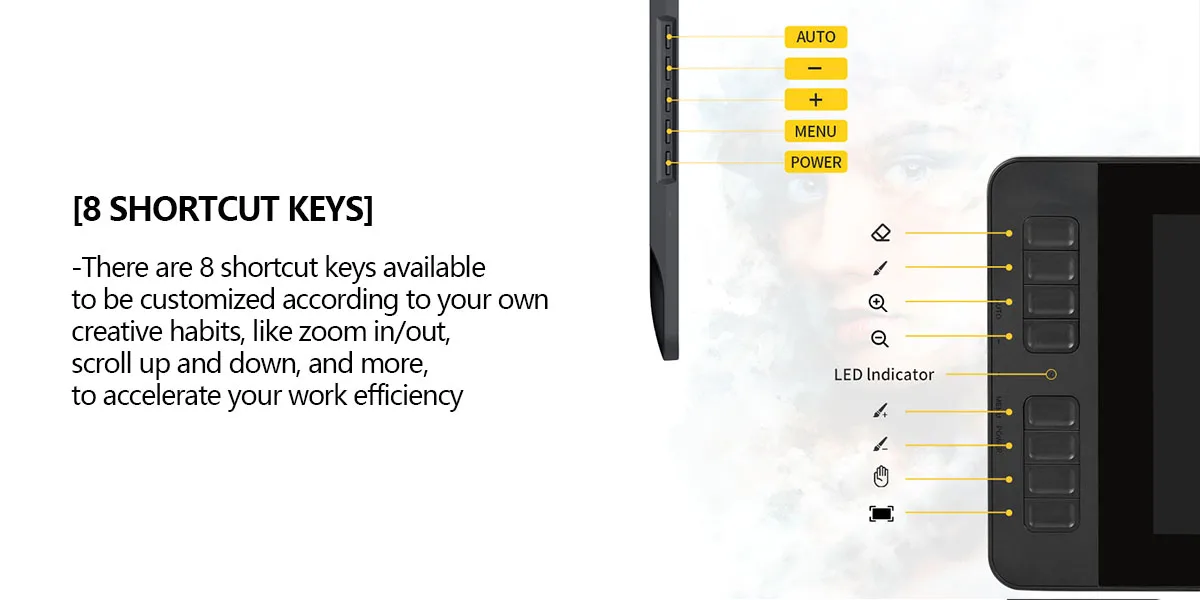



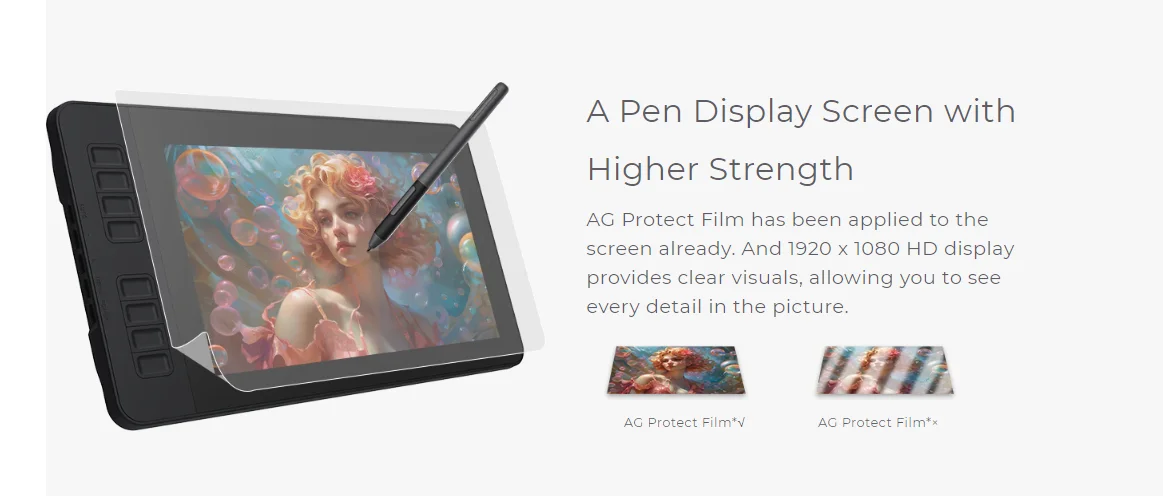




DUAL/TRI MONITOR SUPPORT
Duplicated Mode: The PD1161 will display exact the same with your computer monitor. What you draw on PD1161, it will display on your computer monitor.
Windows OS: Press ‘Windows+p’ on keyboard----Check ‘Duplicate’
Mac OS: System Preference-- Displays--Arrangement-- Check the ‘’Mirror Displays’’
Extended Mode: PD1161 display the wall paper of PD1161 without programs on it. You can draw on PD1161 while computer monitor can display other things separately.
Windows OS: Press ‘Windows+p’ on keyboard----Check ‘Duplicate’---Open GAOMON Driver Panel--Work Area---You will see options: Display 1/Display 2/All Displays--- Choose PD1161 1920*1080 one as work area, it is usually Display 2---Apply and OK.
Mac OS: System Preference-- Displays--Arrangement-- Uncheck the ‘’Mirror Displays’’-- Open GAOMON Driver Panel--Work Area---You will see options: Display 1/Display 2/All Displays--- Choose PD1161 1920*1080 one as work area, it is usually Display 2---Apply and OK.
As for Tri-Monitor support, it depends on whether your computer graphic card support 3 monitors connected at the same time.If your computer supports it, please refer to above instruction for Dual monitor settings.
Notes:
1, Before installing driver, please uninstall all tablet drivers from your computer, and keep all antivirus program closed, after installation then restart your computer. You can download the driver from our official website: gaomon dot net
2. we cover 1 year warranty basing on non human made damages and accident damages, any assistance, feel free to contact us!
3. for Mac Mojave Users: Mac 10.14 new OS requires higher permission for newly downloaded programs. After Gaomon driver is installed, please open system preference---security &privacy---Please add "GaomonTable" and "TabletDriverAgent" into the list, to make sure the pen works properly in mac 10.14 new OS.
4. Pen Display PD1161 is not a standalone product! It need to work with a computer, which run windows or mac OS.
What's in the box?
Pen Display PD1161, Passive Pen AP50, Power Adapter, Pen Holder (8 Replacement Nibs inside), 3-in-1 Integrated Cable, Quick Start Guide.

Share












